How to calculate a TV/Monitor's Dimensions only knowing the diagonal
I figured this out at IHOP the other day due to extreme boredom:
Screen_Height = square_root(diagonal_size^2 / 4.16)
Screen_Width = Screen_Height * 1.8
This assumes that the aspect ratio is 16:9.
How calculated:
I'll try and explain this to the best of my ability. Hopefully I'm mostly acurate.
In a triangle (according to Pythagorean's Theorem), height^2 + width^2 = diagonal^2. Manufacturers usually only provide the diagonal size, such as 19", 22", 27", etc. We need one more dimension to figure out the third. The problem is that the dimensions change per diagonal size.
However, wide screen is typically in 16:9 format, meaning for every 16 units of width, there are 9 units of height. If you aren't into wide screen, you would do this calculation with a 4:3 ratio. This information indirectly gives us our second dimension to make a formula.
Here we go:
Continue reading...
Let's say we know the diagonal length of the television (we'll pick on later). So we know the following:
height^2 + width^2 = diagonal^2
Now with common sense, we know that TV screens are generally wider than tall.
Our ratios above (16:9, 4:3) are actually fractions (16/9, 4/3). We'll assume the bigger number is the width accordingly. This leaves us with whole numbers (numerator > denominator; aka: top bigger than the bottom). Respectively, we'd end up with about 16/9 = 1.8 and 4/3 = 1.3. Times this value by the smaller measurement (height) to get the bigger measurement (width). If you did the opposite of that, you'd get a huge length and a small height which would obviously be wrong. So an example would be with the low accuracy of one decimal point):
For 16:9
width = 1.8 * height
For 4:3
width = 1.3 * height
For more generalization, well just refer to the aspect ratio as "aspect_ratio" from here. that leaves us with:
width = aspect_ratio * height
This means we can get rid of the width in our original formula by substituting the above answer for width:
height^2 + (aspect_ratio * height)^2 = diagonal^2
This ends up being:
height^2 + (aspect_ratio^2 * height^2) = diagaonal^2
Since one times anything is itself, we should adjust this formula so we can add the two heights together:
(1)height^2 + (aspect_ratio^2)height^2 = diagonal^2
This equals:
(1 + aspect_ratio^2)height^2 = diagonal^2
Note: Or you could consider it factoring out the height^2.
Since we will always be given the diagonal, we need to solve for the height, so divide both sides by (1 + aspect_ratio^2):
height^2 = diagonal^2 / (1 + aspect_ratio^2)
And take the square root of both sides:
height = square_root((diagonal^2)/(1 + aspect_ratio^2))
Since we picked a 19" widescreen at 16:9 aspect ratio, let's plug in the numbers:
height = square_root((19^2)/(1 + (16/9)^2) = square_root(361/4.16) = square_root(86.78)= 9.31.
Since the width is 16/9 * height:
Width = 16.76
So a 19" widescreen will be 16.76" by 9.31".
Try it out.
Yeah...I'm a nerd...but now I can calculate the best combination of monitors for my computer. I want a widescreen in the middle and and two standards on each side of it:
Sooooo.....
The height of 4:3 monitors would have to be 11.41" to match a 19" widescreen.
9.31^2 + (1.3 * 9.31)^2 = diagonal^2
86.67 + 146.48 = diagonal^2
233.16 = diagonal^2
square_root(233.16) = diagonal
15.26 = diagonal I need.
So if I want my 19" widescreen to near match to regular screens, I have to get two 15". Keep in mind that the calculation may not end up with exact results. Some televisions and monitors aren't exactly 4:3 or 16:9.
I'm aware I probably made a million mistakes and probably didn't explain myself well. If anyone cares to add/correct, go ahead and do so via comments. I did this on the fly, and don't have time to edit it at the moment.
Screen_Height = square_root(diagonal_size^2 / 4.16)
Screen_Width = Screen_Height * 1.8
This assumes that the aspect ratio is 16:9.
How calculated:
I'll try and explain this to the best of my ability. Hopefully I'm mostly acurate.
In a triangle (according to Pythagorean's Theorem), height^2 + width^2 = diagonal^2. Manufacturers usually only provide the diagonal size, such as 19", 22", 27", etc. We need one more dimension to figure out the third. The problem is that the dimensions change per diagonal size.
However, wide screen is typically in 16:9 format, meaning for every 16 units of width, there are 9 units of height. If you aren't into wide screen, you would do this calculation with a 4:3 ratio. This information indirectly gives us our second dimension to make a formula.
Here we go:
Continue reading...
Let's say we know the diagonal length of the television (we'll pick on later). So we know the following:
height^2 + width^2 = diagonal^2
Now with common sense, we know that TV screens are generally wider than tall.
Our ratios above (16:9, 4:3) are actually fractions (16/9, 4/3). We'll assume the bigger number is the width accordingly. This leaves us with whole numbers (numerator > denominator; aka: top bigger than the bottom). Respectively, we'd end up with about 16/9 = 1.8 and 4/3 = 1.3. Times this value by the smaller measurement (height) to get the bigger measurement (width). If you did the opposite of that, you'd get a huge length and a small height which would obviously be wrong. So an example would be with the low accuracy of one decimal point):
For 16:9
width = 1.8 * height
For 4:3
width = 1.3 * height
For more generalization, well just refer to the aspect ratio as "aspect_ratio" from here. that leaves us with:
width = aspect_ratio * height
This means we can get rid of the width in our original formula by substituting the above answer for width:
height^2 + (aspect_ratio * height)^2 = diagonal^2
This ends up being:
height^2 + (aspect_ratio^2 * height^2) = diagaonal^2
Since one times anything is itself, we should adjust this formula so we can add the two heights together:
(1)height^2 + (aspect_ratio^2)height^2 = diagonal^2
This equals:
(1 + aspect_ratio^2)height^2 = diagonal^2
Note: Or you could consider it factoring out the height^2.
Since we will always be given the diagonal, we need to solve for the height, so divide both sides by (1 + aspect_ratio^2):
height^2 = diagonal^2 / (1 + aspect_ratio^2)
And take the square root of both sides:
height = square_root((diagonal^2)/(1 + aspect_ratio^2))
Since we picked a 19" widescreen at 16:9 aspect ratio, let's plug in the numbers:
height = square_root((19^2)/(1 + (16/9)^2) = square_root(361/4.16) = square_root(86.78)= 9.31.
Since the width is 16/9 * height:
Width = 16.76
So a 19" widescreen will be 16.76" by 9.31".
Try it out.
Yeah...I'm a nerd...but now I can calculate the best combination of monitors for my computer. I want a widescreen in the middle and and two standards on each side of it:
Sooooo.....
The height of 4:3 monitors would have to be 11.41" to match a 19" widescreen.
9.31^2 + (1.3 * 9.31)^2 = diagonal^2
86.67 + 146.48 = diagonal^2
233.16 = diagonal^2
square_root(233.16) = diagonal
15.26 = diagonal I need.
So if I want my 19" widescreen to near match to regular screens, I have to get two 15". Keep in mind that the calculation may not end up with exact results. Some televisions and monitors aren't exactly 4:3 or 16:9.
I'm aware I probably made a million mistakes and probably didn't explain myself well. If anyone cares to add/correct, go ahead and do so via comments. I did this on the fly, and don't have time to edit it at the moment.
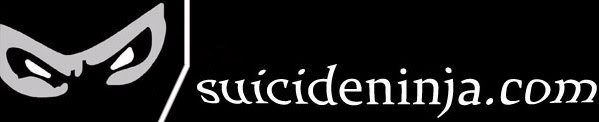




6 Comments:
Change height formula to height=sqrt((diagonal^2)/4.24))
4.24 instead of 4.16.
Since 1.8^2=3.24. 3.24+1=4.24
Otherwise, thanks, this helped.
This comes down to significant digits. You are correct if you want to round sqrt((16/9)^2) to one decimal digit.
I went for more accuracy since sqrt((16/9)^2) is actually 1.777777777777777777 (infinite 7's).
The Windows calculator uses about 30 digits and rounds the last so I used that:
1.777777777777777777777777777778
*
1.777777777777777777777777777778
=
3.1604938271604938271604938271613
+
1
=
4.1604938271604938271604938271613
If we wante to say two significant decimal digits the whole time, then we'd still have a different answer:
1.78 * 1.78 = 3.17
3.17 + 1 = 4.17
imho, it's best not to round that short until the end of the calculation, otherwise we'll see big differences in the result.
Thanks for reading, and I hope you found the right size!
Dan is right. If you put the results for H and W back through the Pythagorean theorem, using 4.24 as the coefficient checks out; using 4.16 does not.
Don't take my word for it, check for yourself.
I stand by my last comment (this is a really old post). Significant digits in the calculation makes a difference.
Unfortunately, I don't have a 16:9 monitor to test a real world example, but the actual formula works on a 16:10 for sure.
Width: 17"
Height: 10.625"
Diagonal: 20"
Aspect Ratio: 16:10
height = square_root((diagonal^2)/(1 + aspect_ratio^2))
you have lost me, I have read through it twice and to me (I'm no mathematician) I do not understand how you got the height.
Once you got the 1.8 what do you do? multiply it by the diagonal dimension? you haven't exactly explained it in real detail
Overthinking gets me all the time.
Use the first equation to get the information you need for the second equation at the top of the article.
So you have to get the screen height first, then you can plug that into the equation for the screen width.
As I said in the article, the results won't be exact, but close enough.
Post a Comment
<< Home