Why the PS3 sucks...

I'm not going to put much effort into this list.
Controller disconnects
-While playing Resistance, shooting all the Chimera...and suddenly Nathan Hale is walking to a wall shooting in the air. This lasts for several seconds.
Horrible menu
-There are times when users almost need to look up the instructions to do something as simple as set the resolution. It's not always obvious where options are located or that pressing a direction instead of a button is needed to proceed further into the menu.
-The action buttons are not marked in the menus. i.e. attaching a memory card...going to the utility for it doesn't say anything. You need to magically know to press triangle in order to get to the copy files menu
Anti-user-friendly
-The PS3 doesn't automatically detect new video connections when booted. You can't just plug in an HDMI cable after you've been using analog...you have to set it up through your old connection first
-The system doesn't automatically update (after being told an update is needed)
-The system settings menus are confusing
-PSN registration is a long arduous process
Annoyances
-Updates take a dozen button presses, connecting the usb cable, and a lot of time.
-Exiting a game shuts off the controller.
-Text entry sucks. Keyboard isn't optional to be effective.
-Users can't even lightly drop the controller on the couch when watching a movie or else it will hit the triggers...causing fast forward/rewind
Scam
-Blu-ray is nothing to write home about. Without really good vision, or a Masters in obsessive detail scrutiny, it's difficult to tell the difference. It's even more difficult to tell the difference when the movies are in motion.
-PS3 Linux does not have GPU support which means no real gaming. Switching between the PS-OS and Linux would get annoying after a while (have to enter a command on boot to swap OS's...then reboot). Linux should be run in a virtual machine as opposed to directly off the hardware.
-Graphics aren't really showing. The 360 is putting it to shame (because it's over the "lesser" component cables) for most games at this time.
Updated 04/03/2007: Added some information per comments.
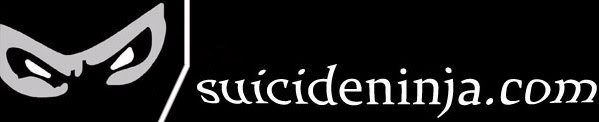




2 Comments:
I agree with just about all your point except the one about Blu-Ray. I've got two Blu-Ray movies (Hellboy and The Corpse Bride) and they both look noticeably better than the DVD version, even on a 720p display. The Corpse Bride is exceptionally sharp and detailed, it's simply a joy to look at. This HD movie convinced me that from now on I'm going to buy Blu-Ray only. The difference beween HD and SD is just too big.
(BTW I had no trouble setting up my PS3 with just an HDMI connection. No need for an analog connection on the side)
"(BTW I had no trouble setting up my PS3 with just an HDMI connection. No need for an analog connection on the side)"
I think people misunderstand what happened (assuming you've read earlier posts). I originally had my PS3 set up over Monster component cable. After I bought my supposed magical wonder "TrueHD" television, I wired up the new entertainment center with an HDMI cable instead. The PS3 couldn't figure it out on its own. It was still outputting over component, even though the component cable wasn't even plugged in anymore (it was in the heap of "old" cables). I had to dig back into my entertainment center and connect the component cable to switch it over to HDMI manually.
I will try to remember to update this post to reflect that for future reference.
As far as DVD, are you talking noticeably better than 480p DVD, or 720p/1080i upscaled DVD? I forget to mention that 480i/p isn't even considered to me anymore, and I use a dedicated upscaling DVD player. I'll have to do more previous post referencing it sounds like.
We've tried T2, AVP, and Saw in the side-by-side tests. People passing through haven't noticed the difference, and that means a lot in my opinion. If you watch it yourself and get accustomed to it everyday, you're bound to notice it...but right away, it doesn't capture any more attention than before.
I hope that clarifies my points a bit better. To each his or her own. ;)
Thank you for visiting!
Post a Comment
<< Home