Add 360 controller support to any PC game, old or new
 Ever since I got those 4 wired controllers, I've been wanting to play a nice bout of Aliens vs Predator 2 sans mouse and keyboard.
Ever since I got those 4 wired controllers, I've been wanting to play a nice bout of Aliens vs Predator 2 sans mouse and keyboard.Could my favorite PC FPS game of all time be enjoyed in the slumped comfort of the pocket-change-eating couch via console gaming controller?
The initial disappointing answer is no. The game is not new enough to have dual analog support, leaving for some extremely janky controls with an adapted PS2 controller. I had to use the d-pad for movement, and the right analog for camera. The PS2's analog sticks were horrendous, and the sensitivity adjustments did little to help. I had given up for a few months.
Continue reading...
On Saturday, I was hard set on playing AVP2 with a 360 controller and my 51" HDTV. A few minutes of surfing revealed a solution: Pinnacle Game Profiler. PGP allows you to map any controller functions to the keyboard or mouse. It allows mapping of the analog stick(s) to the mouse, and it works surprisingly well. This also means that the 360 controller can be used to navigate Windows!
From there, there is an abundance of fine tuning options. These include sensitivity, macros, profiles-per-game, auto-launching, and more. Although a worthwhile tuned set up may take some serious planning, the interface is mostly user-friendly and easy to understand after some tinkering and/or trial and error.
One thing I hate about using keyboard controls is that a player ends up having to hold at least two keys to walk. PGP allows for extra keyboard assignments to a specific range of the analog sticks. For instance, I set %75 of the motion to hold the SHIFT key, so my character would walk instead of constantly running when trying to creep around.
This software solved all of my AVP2 woes and costs $20. If I use it enough in the next 30 days (free trial period), I will definitely purchase it.
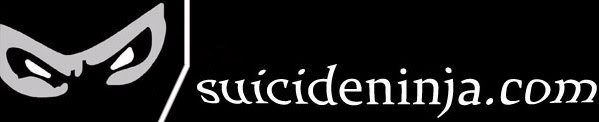




0 Comments:
Post a Comment
<< Home