Fun DS Homebrew
Head over to tehskeen.com to get the homebrew below. You will need a flashcart and a passme device. I recommend a Supercard and a Superpass2. The Supercard comes in SD and CF versions. You will also need to append a loader to .nds file to get it to run; the easy way is to use a little program called dslazy. Patch the .nds files with the ndsheader.bin in that program.
LumiDS:
Want to play a Lumines clone on your DS? Grab this game! For being homebrew, I'm actually pretty impressed with this. The core content is there, but it doesn't have the graphical "umph" that the PSP version has, nor the same soundtrack. However, it is very playable. The only hope I have is that blocks that are waiting to be cleared by the timeline should have a graphical facelift.
Win2DS:
The latest version of this program allows you to control your PC through a wireless connection. You will need an Access Point or Wireless router to use this program. Note that encryption is not yet supported, so you will have live without WEP. Anyway, you run a server program on your PC, search for your AP and enter in the gateway, subnet, and DNS information on the DS side. Once you connect, an overview of your desktop will show on the touch screen (only the primary on dual monitor setups), and the top screen will show a zoomed in section of your desktop. You can slowly move the zoomed portion around using the ABXY buttons. Left and Right on the d-pad serve as the mouse buttons. Note that you cannot see the mouse cursor on the DS, but it will be wherever you touch with the stylus on the touch screen. Press "select" to pull out a touch screen keyboard for typing. More detailed instructions should be available in the forums.
It is a little cumbersome, but it seems to run better than a rival program called PointyRemote. PointyRemote does allow you to select the zoom area with the stylus though. It is possible to browse the internet via your computer, but it isn't yet worth the effort. Hopefully we'll see some positive developments from either program.
DS2Key:
This essentially allows you to use the DS as a remote keyboard with intentions of being a wireless controller. It has the same wireless requirements as Win2DS. Great for an emulator controller.
I'm glad to see that apps like this are available now that sgstair has release his homebrew DSWiFi libraries. It really opens up the scene for hombrewers. With a touch screen and WiFi abilities, the DS is plenty capable of having more useful apps than its Sony rival.
If I find any more useful apps, I'll be sure to post about them here.
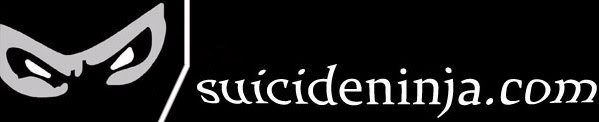




<< Home