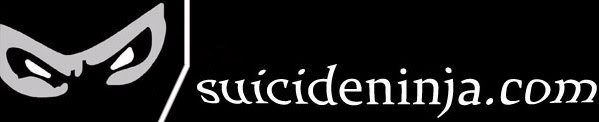The PS3: Inconvenient or ill-convenient? The answer: Yes.
I wanted to get the "-" out of Suicide-Ninja on my PSN login. Mistakenly, I signed "SuicideNinja" up through Europe in order to ensure stake on my screen name pre-launch. Apparently, the US wasn't participating in early registration, so I ended up setting my country as U.K.
When I procured a PS3, I couldn't use SuicideNinja because "The PS3 hasn't launched in your country yet!" Well, that problem has passed, so I decided to switch up and kick that hypen into the cold and lonely night.
The first problem was that I didn't know how he hell to sign out. The XMB doens't offer so much as a hint when pressing a button will bring up more ambiguous menuage. From previous
futile attempts on PS2 gamesave transfers, I learned that the triangle button is the "magic" button that "might" help one delve deeper into the convoluted menu system. Somehow, I managed to log out, while complaining about how much easier this is on the 360.
I tried to sign in with my original username at this point, and was told I needed an update. This is where Sony tries to prove how annoying they can be. Here's the process.
1. Get told you need an update. Tells you where to go to get it rather than just taking you there.
2. Jump over to the correct area of the cross-bar and get to System Update and launch it.
3. Start the update and wait for what seems like an eternity to download said update.
4. Watch room mate play Xbox 360 and enjoy it. Glad someone is gaming around here.
5. Mock the PS3's existence and annoying-ness.
6. Wait more. Walk out the room and go do something useful for 20 minutes.
7. Forget that you were doing something on the PS3.
8. Remember you were doing something and return to find that the update is finally finished. Start the update.
9. Fumble around the house looking for that stupid USB cable because it is going to make you plug it in for whatever reason. So much for the convenience of wireless, eh?
10. Accidently hit "I Don't Agree" on the legal BS screen because of frustration. Go back, Agree, and press a couple more buttons.
11. Wait yet again for the update to install.
12. Get annoyed this is taking so much work for a simple objective. Completely forget what the original purpose was.
13. Remember what you wanted to do. Go try to login with the right email/password combo.
14. Realize that you don't remember the password since you've never been able to sign in with the account. Try a few password, then give up and click on "Forgot Password", or whatever the button says.
15. Get pissed because it initiates the process of recovering the password for the WRONG account. And it's not changeable.
16. After repeating steps 12-15 a few times, dig through the menu and find out how to reset the PS3 to default settings and lose all data and gamesaves.
17. Try to recover the password again since the old account has been erased. Finally, it proceeds. Unfortunately, the answer to the security question (e.g. What's your dogs name?) is case-sensitve, which takes a few tries to figure that out.
18. Get the password taken care off. Find out that the country cannot be changed, so there won't be any purchases of goods any time soon, since the credit card information screen won't let you change the country either.
19.Shut down the PS3 because it's a worthless piece of junk. Send Sony an email requesting that they fix the problem with the account.
20. Receive a response the next day from a Sony rep that tells me that I need to call their service center. Officially give up.
--
Unfortunately, any time something constructive is attempted with the PS3...these kinds of things happen.
If this is the next generation of convenience, then consumers are going to stop gaming. But hey, at least the WHOLE process was done in 1080p!
Labels: chronicles, futility, inconvenience, ps3, PS3 sucks